EMU offers users a convenient way to ping a target computer and monitor its status over time, even allowing a user to enable audio notifications for either online or offline results.
To Ping a Target computer with EMU:
- Connect to a target device
- Click the "Start Ping" button on the Connection Bar
- Utilize the options available on the Ping Monitor that displays:
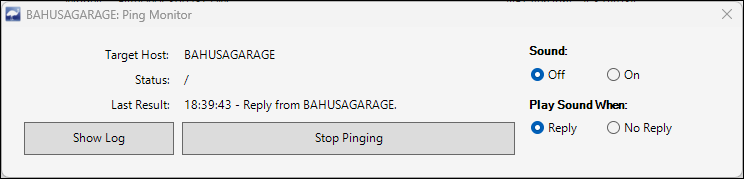
- By Default, Sound is disabled.
- You can enable sound, with the option to give audio notifications when a host replies OR does not reply.
- Audio responses are verbal "Host Replied" or a verbal "Request timed out" depending on the option selected.