The LAPS field on the Information sub-feature of EMU's Computer Management tab allows the operator to retrieve a LAPS password from Active Directory.
To use the LAPS display:
- Connect to a device using the Connection Bar
- Regardless of online status, the LAPS field will display results based on whether or not there is a password available to retrieve.
- If no password is available for the device, the field will report as "Not Available"
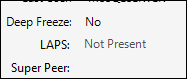
- If a password is available for the device, the field will provide a "Show" option.
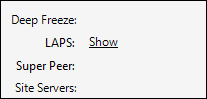
- Upon clicking "Show", the LAPS password will be displayed in a text field, which can be copied for pasting as needed.
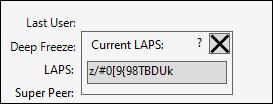
- Upon clicking "Show", the LAPS password will be displayed in a text field, which can be copied for pasting as needed.
- If no password is available for the device, the field will report as "Not Available"
More Information
- This feature requires the operator to have "Computer Management" permissions to view.
- This feature is aware of and will prioritize use of the Built-In LAPS feature added to Windows versions with the April 2023 update, allowing the ability to retrieve both encrypted and non-encrypted LAPS passwords from this version. If the newer version is not present, EMU will fall back to checking for the legacy style LAPS password and presenting it seamlessly to the operator as well.
- For the new LAPS version with encrypted LAPS passwords, this feature requires the "Computer Management" EMU permission group to be defined as the LAPS decryptor group, or a member of the group that is defined.
- The LAPS feature currently works with On-Prem AD only.
Versioning
This feature is available in version 22.4.3.2+