The EMU Admin Client has an "EMU Client Settings" tab which allows an EMU Server Administrator to easily configure EMU Client Settings for different Client Channels accordingly, as well as lock different client channels to minimum versions, or disable them altogether.
The latest information on the specific settings offered and what they do can be found on the Client Settings page of the EMU Database documentation.
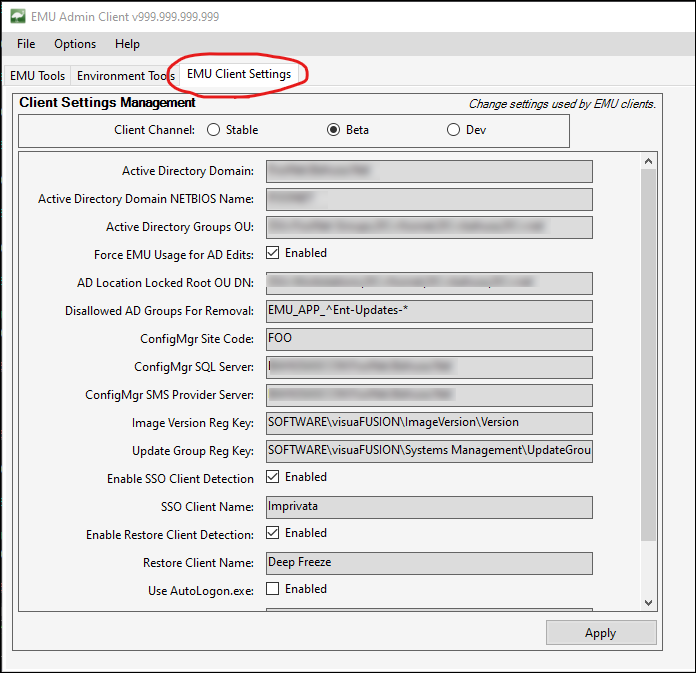
More Information
When an EMU client starts up, it utilizes a few basic settings from it's accompanying configuration file, which point it to an EMU server for the rest of its settings. The client exe has a "Client Channel" baked in (typically, this will be Stable or Beta), which allow the client to know which settings in the EMU server apply to it specifically. These settings should be managed via the EMU Admin Client's EMU Client Settings GUI, and never directly via database edits.