The Description field on the Information sub-feature of EMU's Computer Management tab allows the operator to view and change a target device's description in Active Directory.
To change a computer's description:
- Connect to a device using the connection bar
- Regardless of online status, the Description field will display results based on whether or not there is a description available to retrieve.
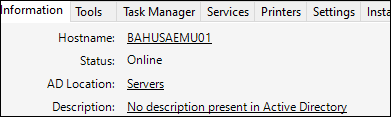
- Clicking the Description field will cause an edit panel to appear, allowing you to enter or change the description for the device.
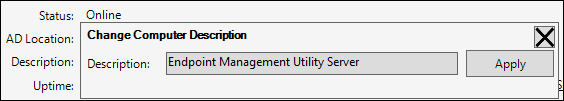
- After clicking "Apply", EMU will ask you to confirm the change:
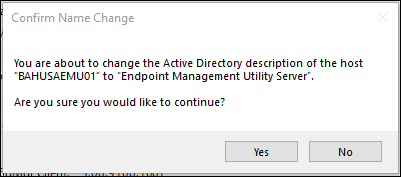
- Clicking "Yes" will send a job to the EMU server, providing the operator with the following notice:
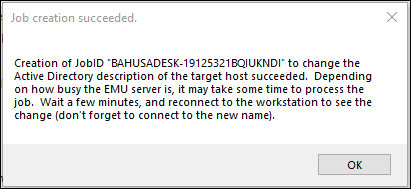
More Information
The operator must have Computer Management permissions in EMU in order to edit a computer's description.