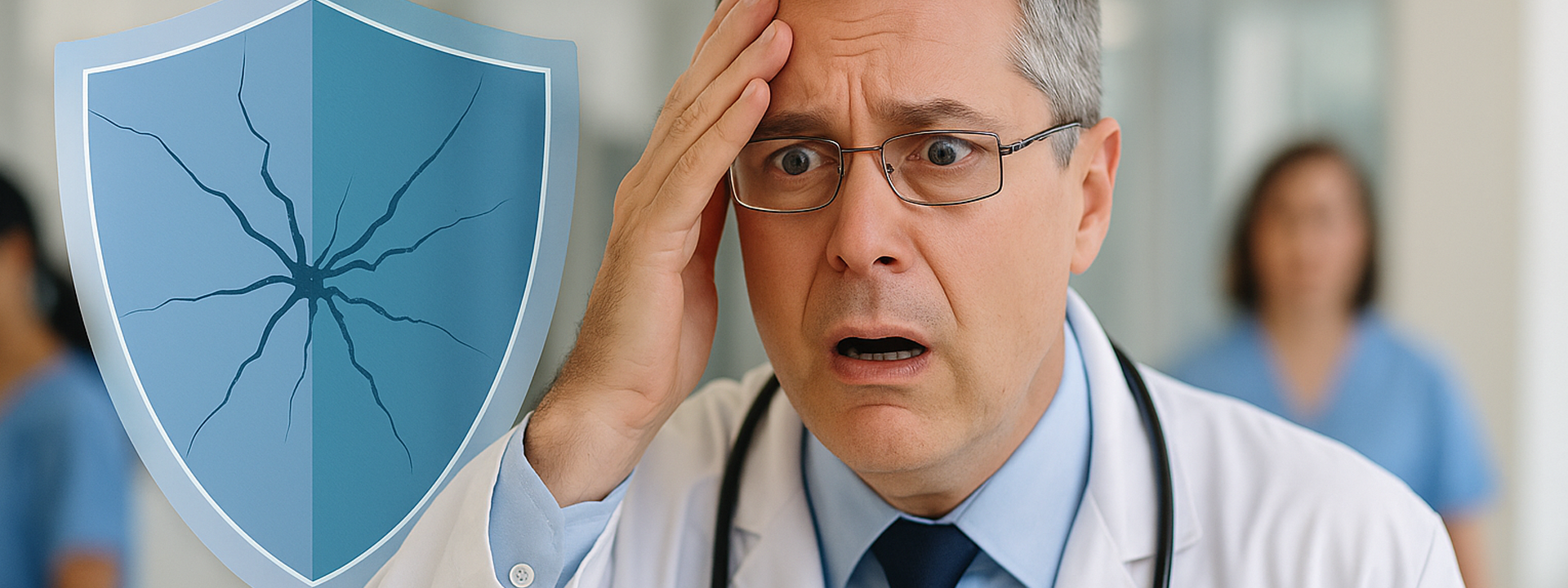
If you're a health care IT manager, director, or executive in a small organization, you've probably been sold on an email system that is "HIPAA-compliant."
You might have even been sold on how “seamless” it is — with no portals or passwords required.
Sounds great.
But behind that smooth sales pitch, there’s often a very costly gray area — and it's small organizations that are poised to pay the price.
In a world full of marketing gimmicks, it’s hard to see the gaps. And you can’t fix what you’re blind to. Don’t keep walking with blinders on — here are 5 quick-win checks you can run today to make sure your outbound email solution isn’t putting you at risk.
✅ Check #1: Is your email encryption forced TLS — or opportunistic?
By default, Microsoft 365 and Google Workspace use opportunistic TLS. That means your emails are only encrypted if the recipient’s server supports it.
HIPAA allows this under certain risk assessments, but it’s far from a best practice — and certainly not secure enough for PHI.
If your email provider doesn’t offer secure fallback options or control over how email is delivered, you could be exposing sensitive data without even realizing it.
That’s why many health care organizations turn to outbound email protection add-ons — tools that claim to fill the gap by offering a “secure portal fallback” when encryption isn’t supported by the recipient’s server.
But here’s what most organizations don’t realize:
This setup represents the absolute bare minimum of protection required to meet HIPAA standards.
If that phrasing makes you uncomfortable — it should. Keep reading.
✅ Check #2: Can you revoke or recall an email after it’s sent?
If someone on your team sends PHI to the wrong person — even accidentally — that’s a serious issue.
That’s a breach. And under HIPAA, you’d be required to self-report it — immediately.
If your system doesn’t allow you to revoke access, track if the message was opened, or prove it wasn’t viewed, then you’re left exposed.
Many "standard" or entry-tier HIPAA email packages offer no message control at all — even at premium prices.
✅ Check #3: Are you relying on manual tagging to encrypt PHI?
If your staff has to type “encrypt” into a subject line, check a box, or remember tagging rules…
…you’re relying on human memory to protect sensitive patient data.
Even great staff make mistakes — that’s why phishing works. So if your encryption depends on someone remembering what to do, you're going to have gaps.
Your compliance strategy shouldn’t hinge on perfection.
✅ Check #4: Are all emails forced behind a portal, even the non-sensitive ones?
Some tools go to the opposite extreme — forcing every message behind a login portal, even when PHI isn’t involved.
That creates:
- Confusion for patients
- Frustration for vendors and partners
- Unnecessary help desk tickets for your already-stretched IT team
The right system balances security where necessary, and simplicity where it’s not.
✅ Check #5: Do you have AI automatically detecting PHI — 24/7?
This is where modern protection begins.
Instead of relying on users to identify PHI, let AI handle it — scanning every message and attachment for risks in real time.
With Outbound Shield, powered by Trustifi, this happens automatically:
- PHI is detected
- Encryption is applied
- Secure fallback portals activate only when needed
- Audit logs and access history are preserved
- You can revoke messages instantly
It’s like hiring a 24/7 compliance officer who never sleeps — and works for less than a cup of coffee per day.
🧪 Real-World Test: What “HIPAA-Compliant” Sometimes Really Means
One client came to us using a very popular HIPAA email vendor — marketed specifically to the health care industry. Their "Standard" plan included phrases like:
“HIPAA compliant email with no portals or passwords” “Gold standard for HIPAA-compliant email”
We tested it.
We sent messages from that client’s mailbox (on their lowest-tier plan) to ourselves. Then we forwarded those same messages from our business accounts to Gmail, Hotmail, and Yahoo.
In every case, the message was:
- Readable by anyone
- Not encrypted after delivery
- Not tracked or audited
- Unable to be revoked
If that message had contained PHI, the window for exposure would’ve been wide open. And worst of all? There’d be no way to prove otherwise.
💸 Now let’s talk cost.
That plan costs $469/month for 49 users — or $9.57/user/month. For organizations with more than 50 users, they offer a discount — still charging around $6/user/month.
But here’s the thing:
If they can offer a 30%+ discount, why only give it to larger organizations? What message does that send to small health care orgs?
Why are small orgs — with tighter budgets, fewer resources, and the same compliance risks — left out of the discount structure?
We think that’s backward.
🤝 visuaFUSION's Is Built for Small Health Care
We’re a small organization, too — and we exist to support others just like us.
When you choose visuaFUSION + Trustifi Outbound Shield, you’re getting:
- The full solution (no stripped-down tiers or upsells)
- Automatic PHI protection with AI
- No user minimums to unlock lower pricing
- Transparent, fair pricing: just $3.20/user/month
You’re also supporting our ongoing mission:
Helping small health care organizations stretch thin IT budgets further — without compromising on security or compliance.
🎯 The Bottom Line
HIPAA sets the minimum — but you shouldn’t settle for it. And you definitely shouldn’t pay more to get less.
If your vendor is:
- Offering the “standard” tier with limited protection
- Charging small orgs more while giving discounts only to larger ones
- Requiring manual tagging, no message control, or portal-only access
…it’s time to ask: What are we missing out on by sticking with the lowest tier?
You may be leaving compliance gaps wide open — ones the vendor is happy to close, but only if you pay more… year after year.
Too often, health care organizations end up paying more for the illusion of protection — settling for entry-tier systems that technically check the HIPAA box but leave major gaps wide open.
And here’s the reality:
HIPAA-compliant is not the same as HIPAA-secure. Which boat do you want your organization to be on?
🛡️ visuaFUSION + Trustifi Outbound Shield: Full Protection, No Fine Print
With Outbound Shield, you’re not getting a feature-stripped base plan.
You’re getting a full product with: ✅ AI-based PHI detection 🔄 Seamless TLS + secure fallback 🚫 Message revoke/recall 🕵️ Access tracking + audit logs 🧠 Takeover protection 💼 Expert setup + support 💸 One low rate for every organization — no user minimums, no gotchas
🚀 Ready to upgrade your outbound protection?
📅 Book a discovery call with our email protection team: 🔗 Schedule here
📧 Or contact us directly: sales@visuafusion.com
Don’t wait until your renewal — or worse, a breach — to discover the gaps. Even if you’re locked into a current contract, we’ve still got options for you — and we’re here to support you. Let’s talk.
Protect smarter. Spend less. Support small.