EMU offers users a convenient way to reboot a target computer and monitor its status as it comes back online, even automatically detecting and re-initializing active Remote Control Viewer sessions to the target host by default.
To Reboot a Target computer with EMU:
- Connect to a target device
- Click the "Reboot" button on the Connection Bar
- Utilize the options available on the Reboot Monitor that displays:
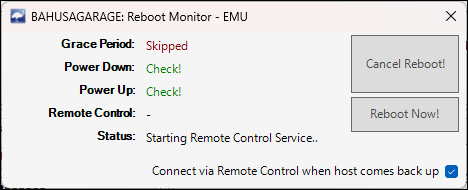
- By Default, a 60 second grace period is sent to the target host, during which the end user is notified to save their work due a reboot after 60 seconds.
- You can Skip the grace period at any time to force the reboot to happen immediately.
- You can cancel the reboot at any time up to 10 seconds prior to the reboot occurring, after which the option will become unavailable.
- You are able to select or deselect the option to connect via Remote Control when the host comes back online.