Computer Management is the first Core Feature of Endpoint Management Utility (EMU). Computer Management allows users to connect to devices and view information, as well as grants authorized operators tools to make available adjustments to devices they connect to.
The Computer Management tab is made up of the connection bar to the left, as well as the subfeature tabs to the right.
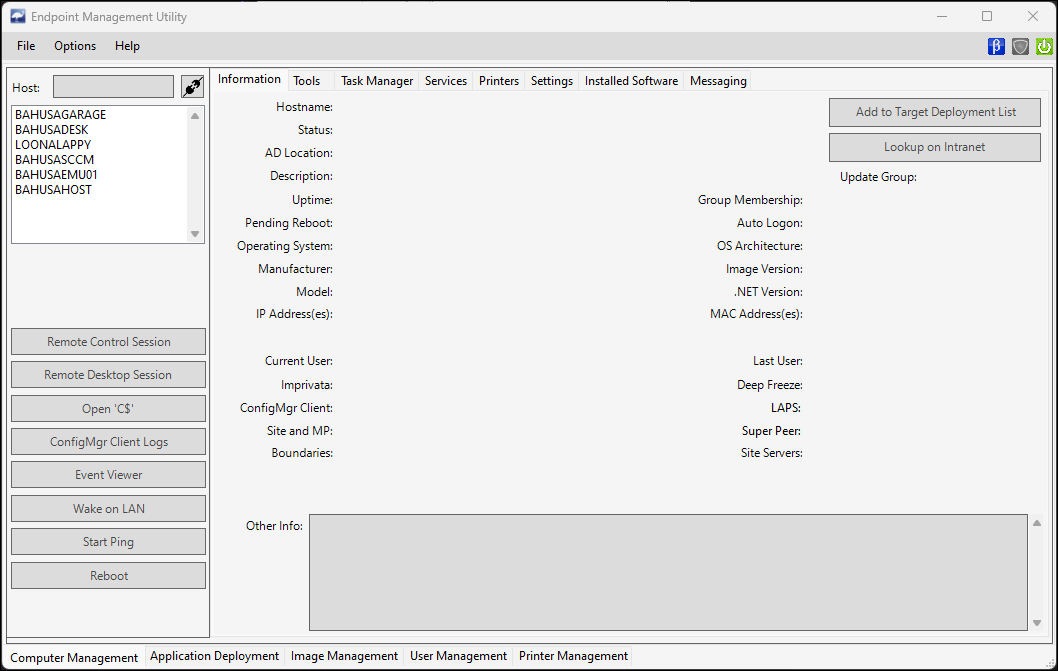
The Connection Bar:
The Connection bar allows you to enter hostnames to connect to, stores connection history, and offers several common management tools as quick-access buttons. The connection bar shows to the right regardless of which computer management sub-feature you navigate to.
Connection Bar Features:
- Connect to Host/Connection History List
- Remote Control Session
- Remote Desktop Connection
- Open 'C$'
- ConfigMgr Client Logs
- Event Viewer
- Wake on LAN
- Start Ping
- Reboot
Computer Management Sub-Features:
More Information:
This is the default screen that will show for all EMU users, regardless of specific EMU permissions.