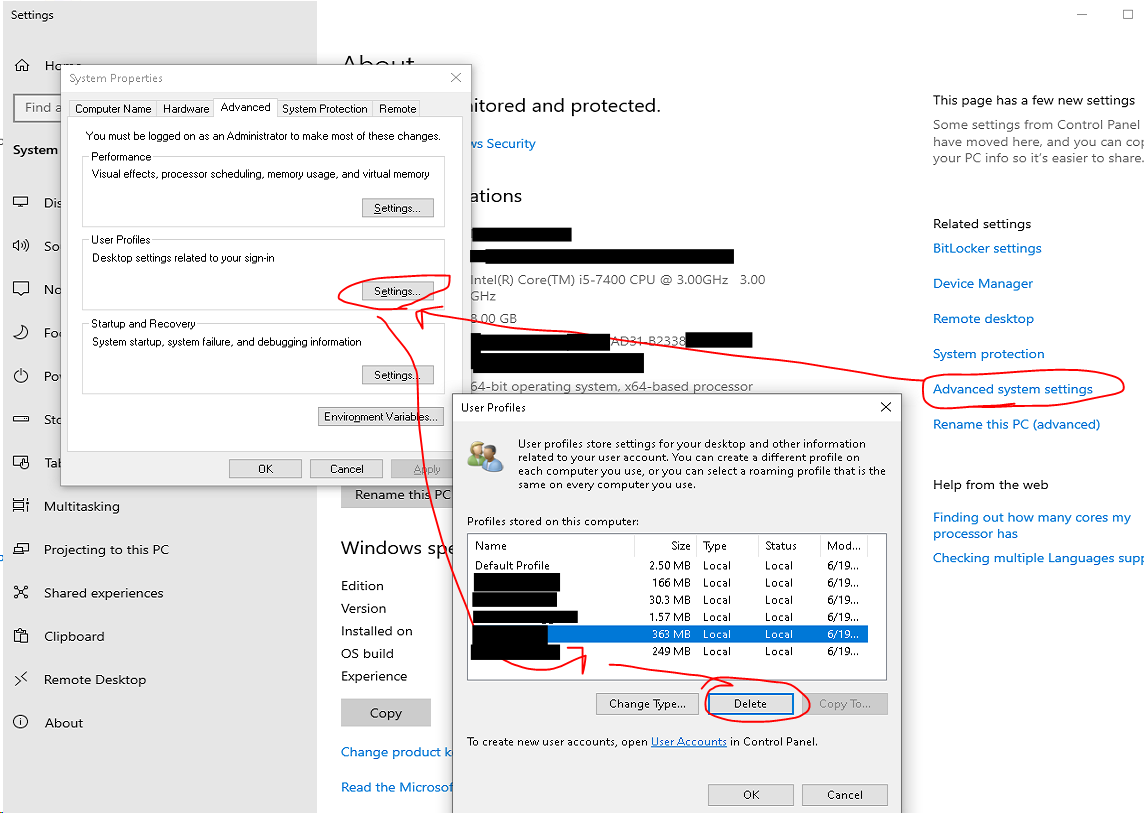Deleting a user profile can be a quick resolution to application errors, etc. caused by something stuck in a user profile (file system or registry) when you don't know exactly/what is stuck or where and there is nothing super important to save local to the user profile. This can also be done for known inactive profiles to clear up space on workstations with low disk space.
WARNING
Before doing this, you should:
- Verify that the issue doesn't exist in every profiles on the system (not occuring with all users, only the problematic user or a few others).
- If the issue is occurring for everyone, this is not the correct action to take!
- Be aware that all local data under the user's profile will be deleted!
- This includes application settings not synced/stored from some network or cloud location.
- This includes Documents, Local Favorites, Music, Pictures, etc.
- You should take steps to save anything needed prior to doing this.
- Be aware that this does NOT delete the user account (whether it's a local account or an active directory account), only the profile, which will be rebuilt from the default profile on the device the first time the user logs in after this procedure.
Steps
- Log in to a different account than the one used to log into the profile you will be deleting.
- for an Auto Logon machine, you will need to hold shift while and after clicking the "log off" option of the start menu in order to prevent auto logon from happening
- Right click the Start Menu (not left click), and select "System" from the menu that appears
- Select "Advanced System Settings"
- On Windows 11: This will be underneath the Device Specifications Section
- On Windows 10: This will be on the right side of a maximized window, or on the bottom of the window if it's not maximized
- In the "Advanced" tab, click the "Settings" button under the "User Profiles" section
- Select the profile you wish to delete, and select "delete"