The Clear CCMCache feature in EMU allows a user to properly remove items from CCMCache. Removing items from CCMCache is vital, as issues can occur, especially in Peer Cache enabled environments where WMI on a client thinks it has content that is no longer present.
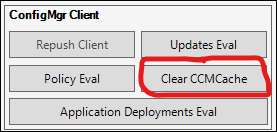
More Information
From Microsoft's ConfigMgr Documentation Pages:
Don't manually delete files from the client cache folder using Windows Explorer or the command line. This action can cause issues with the Configuration Manager client. The client manages the cache and tracks the content apart from the file system. Always use a supported method to delete files in the cache.
EMU utilizes the ConfigMgr client's own internal method to remove CCMCache, so it falls within a supported method.