The following Procedure can be used to import data from other installed browsers into Microsoft Edge.
- In Microsoft Edge, click the ... in the top right corner
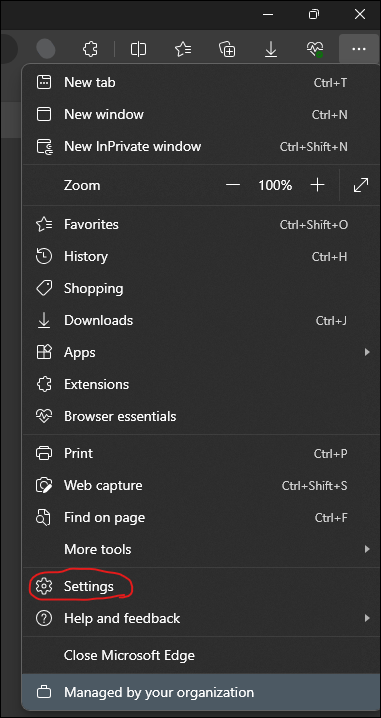
- On the Your Profile settings page, select "Import Browser Data" from the list of options
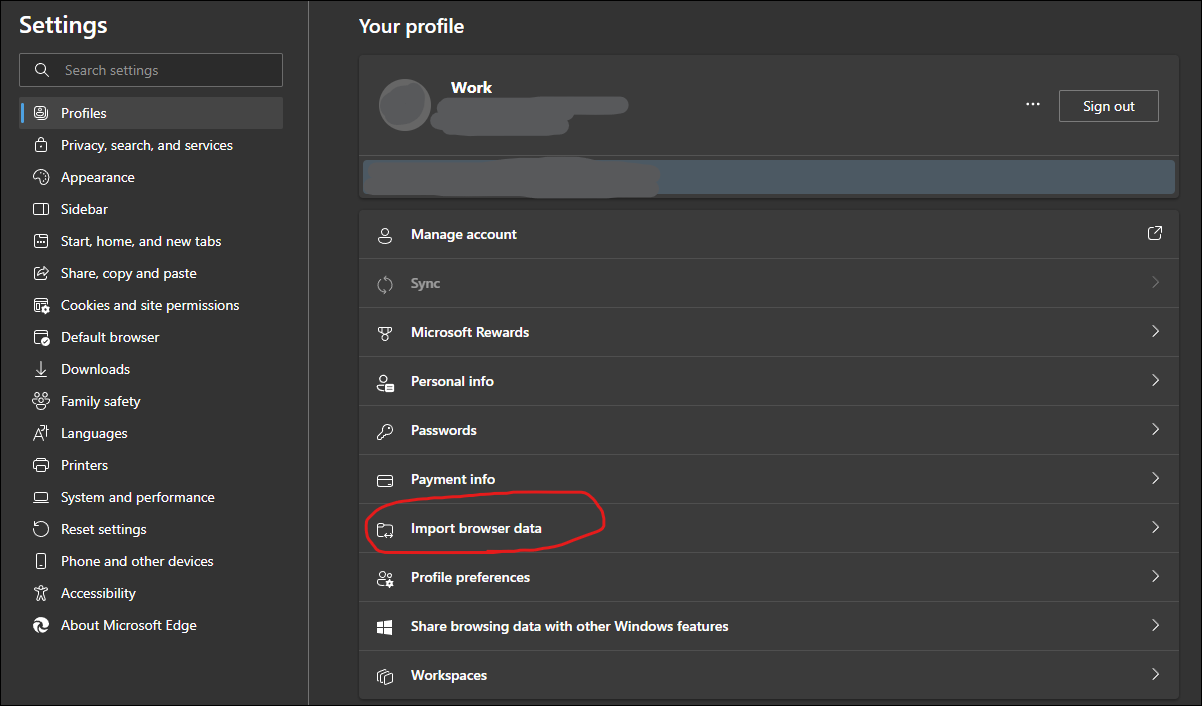
- Select the Import Data from Google Chrome option, and follow the steps presented to you
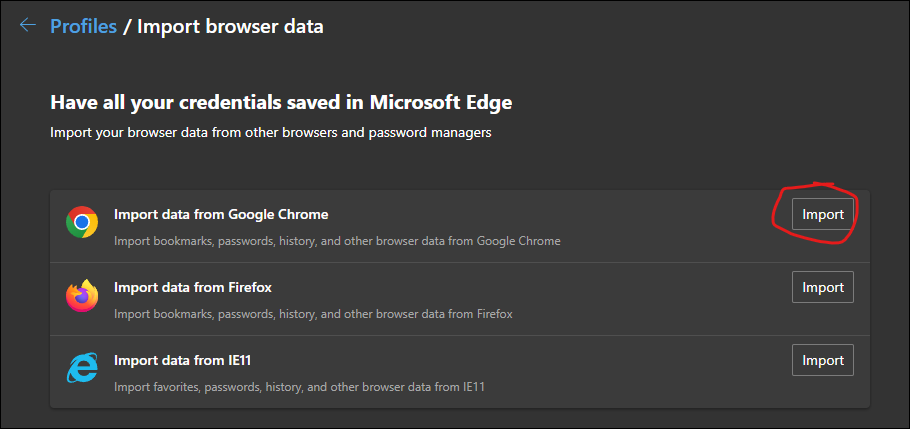
- Once the Import Data wizard is complete, you will see your favorites in Microsoft Edge.